Contact us
Global Headquarters,
645 Hulet Drive,
Bloomfield Hills,
Michigan 48302
Phone: (248) 869-0080
Global Headquarters, 645 Hulet Drive, Bloomfield Hills, Michigan 48302
Phone: (248) 869-0080
Choosing the Right Mobile Development Framework (React Native vs Flutter)
For people who are new to Cross-Platform Mobile development, React Native and Flutter are two frameworks enabling developers to have smoother development experience, build performant apps, and reach all platform audience or users.
Now, let’s jump into the difference between the two frameworks and let us help you pick the right framework for your Mobile Application development.
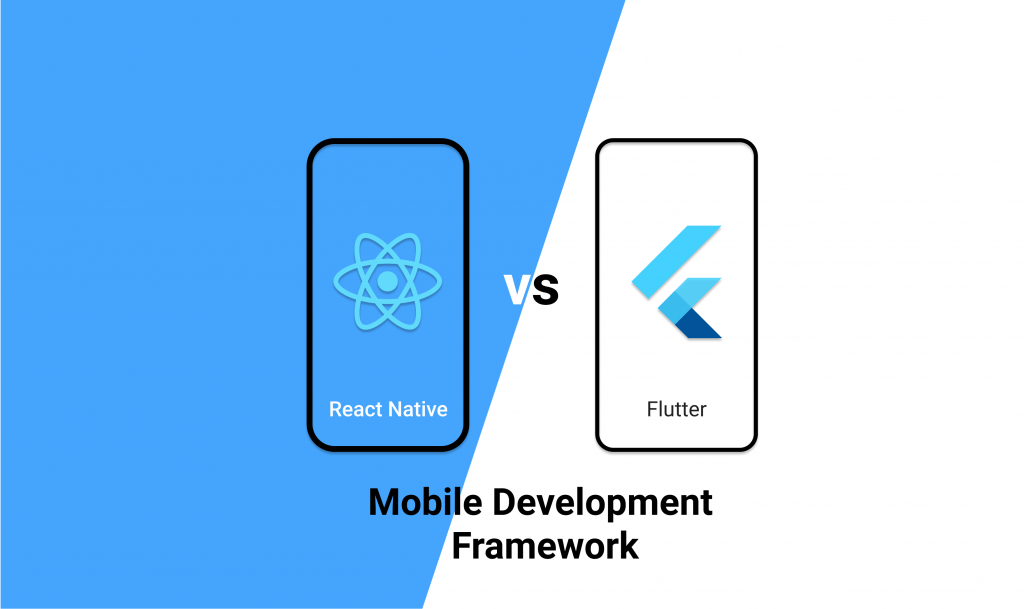
Architecture
Before the react-native, the hybrid mobile applications would use a web view to render the UI and utilize Cordova or PhoneGap modules to interact with the platform native capabilities like Bluetooth, camera, location services, or others. All the additional modules and added webview impacts the mobile application size.
Whereas building with React Native, the application doesn’t rely on the webview. Its architecture consists of two main parts – Javascript and Native code. Both of these modules share asynchronous JSON messages using the communication link called the Bridge.
The bridge acts as a bi-directional communication channel between the two modules and translates messages to talk with the other. So when the application is executed, Javascript sends a series of messages to the native code and the native code implements it. Since these messages are asynchronous, they are non-blocking and resulting in smoother view rendering.
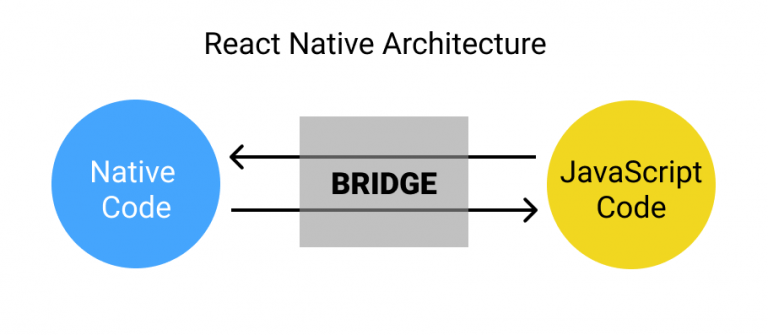
When coming to Flutter, it doesn’t require any bridge to interact with core modules but has the components inbuilt. Hence it ships with bigger size and rich in components. Flutter applications are hosted on a portal runtime called the Flutter engine. The Dart uses SKIA, a C++ engine takes care of the UI rendering making the interactions and performance reactive and smooth.
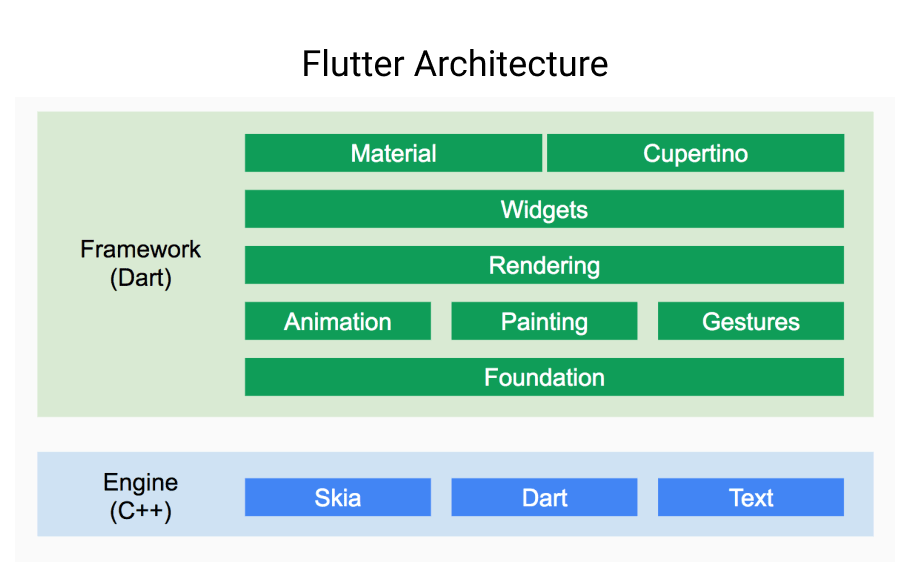
Performance
The performance of any applications is heavily dependent on the source code and third-party module implementations. In most of the cases, React Native uses a lot of third party libraries to implement a custom functionality or view component. Whereas for the Javascript bridge, on heavy payload communications, animations, or rendering huge datasets to screen the Bridge gets clogged with events and screen appears to be lagged, frozen or broken. React Native has slower performance compared to Flutter.
Coming to Flutter, there are no additional communications required and the components are built in making the application performance run smooth and very reactive. That’s highly noticeable when running both the react native and flutter applications side by side especially the animations at 60FPS. Thanks to Flutter’s AOT and JIT compilers handling the native code compilation.
Learning Curve
Starting with React Native. It is a more familiar framework for all the front end developers having prior experience with Javascript or React. Building applications with React Native is like walking in the park for them. It’s pretty straightforward, easier to adopt, and implement. Tools like Expo help even more in building applications, bundling icons, fonts, assets, and even takes care of deployment to Google Play Store, Apple App Store, Ubuntu Store, and other platforms.
Newer developers getting into React Native without any prior Javascript, React or HTML knowledge are in for a ride of learning. If that’s the case, I suggest going for Flutter. Any developer with prior experience with object-oriented programming languages will find Dart easier to understand and write code faster.
Dart language has been gaining popularity and the adoption rate is increasing since its release yet its community support is smaller compared to the humongous Javascript community.
Simply, if you have more web developers choose React Native. Otherwise, Flutter is the way to go!
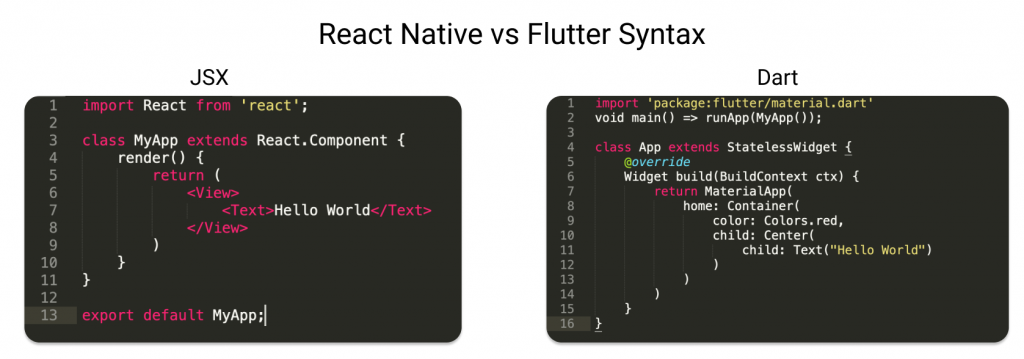
Differences: React Native vs Flutter
More Posts
Global Headquarters,
645 Hulet Drive,
Bloomfield Hills,
Michigan 48302
Phone: (248) 869-0080
Global Headquarters, 645 Hulet Drive, Bloomfield Hills, Michigan 48302
Phone: (248) 869-0080
Copyright © 2024 Openlogix Corp. | All rights reserved

