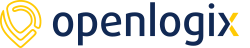Many customers ask us: “What is the difference between IBM Worklight and PhoneGap?” Well, here it is:
- However, you should understand that IBM Worklight and PhoneGap aren’t so easily compared because they are not the same thing.
- IBM Worklight is a Mobile Application Platform while PhoneGap is more of a JavaScript bridge library to use within your current IDE. There is a rather large gap in the between the two from a usage standpoint
- Although this article compares PhoneGap and IBM Worklight, it is meant to show that they are not competitive products.
- IBM Worklight leverages PhoneGap and adds to its capabilities as a deeper mobile solution.
- IBM Worklight actually comes packaged with PhoneGap. Worklight extends its reach as a full Mobile Application Platform as opposed to just being a script library or mobile app packaging client.
We’ve broken down some of the features into 4 areas in the Mobile App Life Cycle: Design, Build, Deploy & Manage. You can also DOWNLOAD a PDF copy of this comparison..
| FEATURES | PhoneGap Library* | PhoneGap Build | IBM Worklight |
|---|---|---|---|
| DESIGN | |||
| HTML5, CSS3, JS SUPPORT | |||
| 3RD PARTY EXTENSIBLE | |||
| BUILD WITHOUT NATIVE SDK | |||
| ACCESS NATIVE DATAVIEW AND SENSORS | |||
| DEVELOPEMENT IDE/PLATFORM | |||
| ACCESS NATIVE COMMON CONTROLS TABBAR, OPTIONS MENU, AND MORE | |||
| WYSIWYG | |||
| BUILD | |||
| CROSS-PLATFORM SUPPORT | |||
| WEB APPS | |||
| HYBRID APPS | |||
| NATIVE APPS | |||
| DESKTOP APPS | |||
| INTEGRATED SHELL CODING | |||
| DEPLOY | |||
| AUTHENTICATION FRAMEWORK | |||
| APPLICATION SERVER | |||
| MOBILE BROWSER SIMULATOR | |||
| INTEGRATED BACKEND CONNECTION | |||
| RUNTIME SKINNING | |||
| ENCRYPTED OFFLINE STORAGE | |||
| JSONSTORE | |||
| MANAGE | |||
| UNIFIED PUSH NOTIFICATIONS | |||
| SMS DELIVERY | |||
| FORCE UPDATE/DISABLE APPLICATION | |||
| DIRECT UPDATE | |||
| VERSION MANAGEMENT | |||
| BI REPORTS INTEGRATION |
*PhoneGap as a library resource must be used with an existing environment so there are many things it cannot “do” by itself.
You can also DOWNLOAD a PDF copy of our OpenLogix IBM Worklight & PhoneGap Comparison.
For more information visit our IBM Worklight page.